
The Best Linux Operating Systems for Servers
In the realm of server management, Linux operating systems have earned a well-deserved reputation for their stability, security, and versatility. Choosing the right Linux distribution for your server environment can significantly impact the performance and efficiency of your system. This comprehensive guide explores the best Linux operating systems for servers, providing in-depth details, performance evaluations, and the advantages and disadvantages of each. By the end of this guide, you'll have a solid understanding of the top Linux distributions available and be able to make an informed decision based on your specific requirements.

1. Ubuntu Server
Ubuntu Server is a highly popular Linux distribution known for its user-friendly nature, extensive package repositories, and strong community support.
Advantages
- Ease of Use: Ubuntu Server offers a straightforward installation process and a user-friendly interface, making it accessible to both beginners and experienced administrators.
- Package Management: Ubuntu benefits from its extensive package repositories, providing a vast selection of pre-compiled software packages for easy installation and updates.
- Community Support: With a large and active community, Ubuntu has excellent community-driven support forums, documentation, and tutorials available online.
- Long-Term Support (LTS): Ubuntu LTS releases offer extended support and security updates, making it a reliable choice for long-term server deployments.
- Cloud Compatibility: Ubuntu is well-integrated with major cloud platforms, making it an excellent choice for cloud-based server deployments.
Disadvantages
- Release Cycle: Ubuntu has a six-month release cycle, which may require more frequent upgrades compared to distributions with longer release cycles.
- Customization: While Ubuntu is highly customizable, it may not be as flexible as some other distributions, particularly those designed for advanced users or specific use cases.
Performance Evaluation
Ubuntu Server performs exceptionally well in various server environments, demonstrating stability, efficient resource utilization, and excellent networking capabilities. It has robust performance benchmarks, particularly in web server and cloud-based deployments.
Use Cases
- Web servers
- Application servers
- Cloud-based servers
- Development environments

2. CentOS
CentOS, derived from the source code of Red Hat Enterprise Linux (RHEL), is widely recognized for its stability, security, and long-term support.
Advantages
- Stability: CentOS focuses on stability and security, making it a reliable choice for critical server environments.
- Long-Term Support: CentOS releases are known for their extended support and maintenance periods, providing stability and security updates for an extended period.
- Compatibility with RHEL: CentOS is binary-compatible with RHEL, allowing easy migration between the two distributions and access to RHEL-specific software and tools.
- Community Support: CentOS benefits from an active and helpful community that provides extensive documentation, tutorials, and forums.
Disadvantages
- Release Delays: CentOS has faced delays in releasing updates in the past, which can impact the availability of the latest software versions.
- Limited Packages: CentOS has a more limited selection of packages compared to some other distributions, which can require additional effort for finding and installing specific software.
Performance Evaluation
CentOS is known for its robust performance, particularly in server environments that prioritize stability and security. It offers excellent performance in enterprise server and web hosting use cases.
Use Cases
- Enterprise servers
- Web hosting

3. Debian
Debian is a versatile and highly respected Linux distribution with a strong focus on stability, security, and adherence to free and open-source software principles.
Advantages
- Stability: Debian prioritizes stability by thoroughly testing software updates before release, making it ideal for server environments that require reliable and consistent performance.
- Package Management: Debian's package management system, APT (Advanced Package Tool), provides robust dependency resolution and efficient package management capabilities.
- Large Package Repository: Debian offers a vast repository of software packages, encompassing various categories and ensuring easy access to a wide range of applications.
- Community Support: Debian has a dedicated community that actively contributes to its development and provides extensive documentation and support resources.
Disadvantages
- Release Cycle: Debian's release cycle is relatively long, which can result in delayed availability of the latest software versions.
- User-Friendliness: While Debian is known for its stability, it may not be as user-friendly for newcomers or those seeking a more streamlined installation and configuration process.
Performance Evaluation
Debian delivers excellent performance in server environments, showcasing stability, efficient resource utilization, and robust networking capabilities. It is particularly suitable for web servers, database servers, and file servers.
Use Cases
- Web servers
- Database servers
- File servers
- Network servers

4. Fedora Server
Fedora Server is a cutting-edge Linux distribution sponsored by Red Hat, designed to provide the latest features, technologies, and software packages.
Advantages
- Latest Software Versions: Fedora focuses on delivering the latest software packages and technologies, making it suitable for users who require access to bleeding-edge features.
- Community-Driven Development: Fedora benefits from a vibrant and active community that contributes to its development, resulting in a diverse range of software options and frequent updates.
- Security Emphasis: Fedora places a strong emphasis on security, implementing robust security measures and proactive vulnerability management.
Disadvantages
- Short Support Lifespan: Fedora has a relatively short support lifespan compared to other distributions, which may require more frequent upgrades and migrations to newer versions.
- Less Stability: Due to its focus on delivering the latest features, Fedora may not provide the same level of stability as other distributions that prioritize long-term support.
Performance Evaluation
Fedora Server exhibits excellent performance, particularly in environments where the latest features and technologies are crucial. It is well-suited for development environments and experimental server deployments.
Use Cases
- Development environments
- Experimental server deployments

5. Red Hat Enterprise Linux (RHEL)
Red Hat Enterprise Linux (RHEL) is a renowned Linux distribution designed for enterprise-level server deployments, offering comprehensive features, stability, and long-term support.
Advantages
- Enterprise-Grade Stability: RHEL prioritizes stability, making it a highly reliable choice for mission-critical server environments.
- Long-Term Support: RHEL provides extended support and maintenance periods, ensuring security updates and bug fixes for an extended duration.
- Vendor Support: RHEL offers vendor support, allowing businesses to have access to professional assistance for critical issues and expedited resolutions.
- Compatibility with CentOS: CentOS is binary-compatible with RHEL, enabling seamless migration from CentOS to RHEL.
Disadvantages
- Commercial License: RHEL is a commercially licensed distribution, requiring the purchase of subscriptions for full access to updates, patches, and support.
- Limited Software Packages: RHEL's package selection focuses on stability and security, resulting in a more limited range of software compared to other distributions.
Performance Evaluation
RHEL excels in enterprise server environments, delivering exceptional performance, security, and stability. It is widely used in industries such as finance, healthcare, and government.
Use Cases
- Enterprise servers
- Data centers
- High-performance computing (HPC) clusters

6. Amazon Linux
Amazon Linux is a Linux distribution specifically designed for running applications and services on Amazon Web Services (AWS) cloud infrastructure.
Advantages
- Optimized for AWS: Amazon Linux is optimized for running on AWS, providing seamless integration with AWS services and infrastructure.
- Security Enhancements: Amazon Linux incorporates security enhancements and optimizations, ensuring a secure and reliable environment for cloud-based server deployments.
- AWS Support: Amazon Linux receives direct support from AWS, enabling prompt assistance and guidance for users running their workloads on AWS.
Disadvantages
- Limited Portability: While Amazon Linux is well-suited for AWS, it may not offer the same level of compatibility and portability for other cloud platforms or on-premises server environments.
- Package Variations: Amazon Linux has its package repositories and variations, which may differ from other mainstream Linux distributions.
Performance Evaluation
Amazon Linux demonstrates excellent performance in AWS cloud environments, leveraging AWS-specific optimizations and integration with AWS services. It is an ideal choice for running applications and services on AWS.
Use Cases
- Cloud-based servers on AWS
- AWS-specific applications and services

7. Arch Linux
Arch Linux is a lightweight and highly customizable Linux distribution that follows a rolling release model, providing continuous updates and access to the latest software versions.
Advantages
- Customizability: Arch Linux offers extensive customization options, allowing users to build a tailored server environment according to their specific requirements.
- Rolling Release Model: Arch Linux follows a rolling release model, providing continuous updates and ensuring access to the latest software versions.
- Vast Software Repository: Arch Linux boasts a vast and up-to-date software repository, offering a wide range of packages and applications.
Disadvantages
- Complex Installation: Arch Linux has a relatively complex installation process, requiring users to manually configure various aspects of the system, which may not be suitable for beginners or those seeking a more streamlined setup.
- Higher Learning Curve: Arch Linux assumes a higher level of user knowledge and involvement, making it more suitable for experienced Linux users who prefer hands-on customization.
Performance Evaluation
Arch Linux delivers excellent performance and flexibility, particularly for advanced users who value customizability and access to the latest software packages. It is well-suited for specialized server deployments and niche use cases.
Use Cases
- Specialized server deployments
- Niche use cases requiring extensive customization

8. SUSE Linux Enterprise Server (SLES)
SUSE Linux Enterprise Server (SLES) is a robust and highly scalable Linux distribution designed for enterprise-level server deployments, offering comprehensive features and long-term support.
Advantages
- Enterprise-Grade Features: SLES provides a rich set of enterprise-grade features, including high availability, virtualization, and data center management capabilities.
- Scalability: SLES is highly scalable, allowing organizations to expand their server infrastructure to meet growing demands efficiently.
- Long-Term Support: SLES offers long-term support with extended maintenance periods, ensuring stability and security updates for extended durations.
- Vendor Support: SUSE provides professional support options, enabling businesses to access timely assistance and guidance from experienced support teams.
Disadvantages
- Commercial License: SLES is a commercially licensed distribution, requiring the purchase of subscriptions for full access to updates, patches, and support.
- Limited Community Edition: While SUSE offers an open-source version (openSUSE), the enterprise-level features and support are primarily available in the commercial version (SLES).
Performance Evaluation
SLES delivers excellent performance and reliability in enterprise server environments, showcasing scalability, high availability, and robust security measures. It is widely used in industries such as finance, healthcare, and retail.
Use Cases
- Enterprise servers
- Data centers
- High-performance computing (HPC) clusters
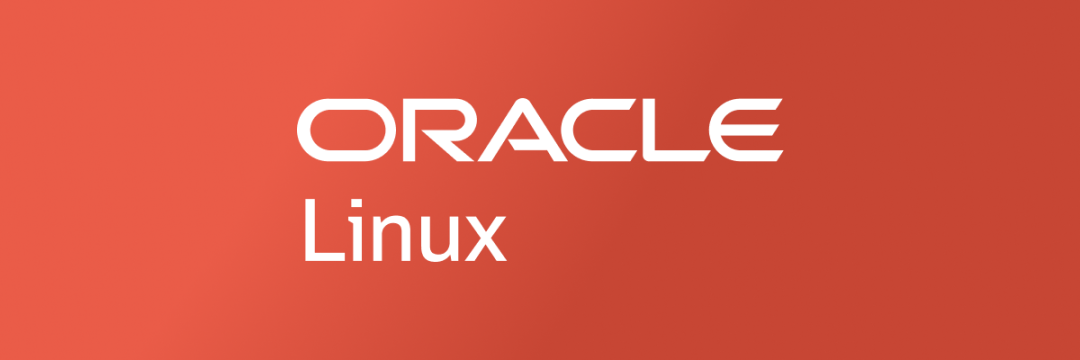
9. Oracle Linux
Oracle Linux is an enterprise-ready Linux distribution based on Red Hat Enterprise Linux (RHEL) and optimized for running Oracle software and applications.
Advantages
- Optimized for Oracle Software: Oracle Linux is specifically optimized for running Oracle's extensive range of software and applications, ensuring maximum compatibility and performance.
- Security Enhancements: Oracle Linux incorporates additional security enhancements, providing a secure platform for Oracle workloads.
- Oracle Support: Oracle provides comprehensive support options for Oracle Linux, including direct access to Oracle's support organization for assistance and issue resolution.
Disadvantages
- Limited Application Compatibility: While Oracle Linux is well-suited for running Oracle software, compatibility with non-Oracle applications may vary, potentially requiring additional configuration or effort.
- Commercial License: Oracle Linux requires the purchase of a support subscription for full access to updates, patches, and Oracle's support organization.
Performance Evaluation
Oracle Linux delivers excellent performance and compatibility for Oracle software and applications, leveraging optimizations and integration specifically designed for Oracle workloads.
Use Cases
- Running Oracle software and applications
- Oracle database servers

10. ClearOS
ClearOS is a Linux distribution focused on delivering a robust, secure, and user-friendly server platform for small businesses and distributed environments.
Advantages
- User-Friendly Interface: ClearOS offers a user-friendly web-based interface, simplifying server administration and configuration for small business owners and non-technical users.
- Integrated Services: ClearOS integrates various essential services, including firewall, VPN, file server, web server, and email server, providing a comprehensive server solution in one package.
- Community Support: ClearOS benefits from an active community that provides documentation, support forums, and resources tailored to small business needs.
Disadvantages
- Limited Enterprise Features: ClearOS is primarily targeted at small businesses and distributed environments, so it may lack some advanced enterprise-level features required by larger organizations.
- Niche Market Focus: ClearOS' focus on small business environments may limit its suitability for specialized server deployments or specific use cases.
Performance Evaluation
ClearOS performs well in small business environments, providing a user-friendly interface, integrated services, and simplified server management. It is an ideal choice for small businesses and distributed environments.
Use Cases
- Small business servers
- Distributed environments

11. AlmaLinux
AlmaLinux is a community-driven Linux distribution designed as a direct replacement for CentOS after CentOS shifted its focus to CentOS Stream.
Advantages
- Binary-Compatible with RHEL: AlmaLinux is binary-compatible with RHEL, offering seamless migration paths from CentOS and ensuring compatibility with RHEL-specific software and tools.
- Long-Term Support: AlmaLinux provides long-term support and maintenance, ensuring stability and security updates for an extended duration.
- Community-Driven: AlmaLinux benefits from a strong and active community, contributing to its development, providing support, and ensuring the distribution's continuity.
Disadvantages
- Limited History: As a relatively new distribution, AlmaLinux may not have the extensive track record or established ecosystem compared to distributions with longer histories.
- Availability of Packages: While AlmaLinux aims to maintain compatibility with CentOS, there may be slight differences in package availability or variations compared to CentOS.
Performance Evaluation
AlmaLinux offers excellent performance and stability, inheriting the qualities of CentOS as a robust and reliable distribution. It is a suitable replacement for CentOS and maintains compatibility with CentOS-specific configurations and workflows.
Use Cases
- Enterprise servers
- Web hosting
- General-purpose server deployments

12. Rocky Linux
Rocky Linux is a community-driven Linux distribution created as a successor to CentOS, following the shift in CentOS's focus to CentOS Stream.
Advantages
- Binary-Compatible with RHEL: Rocky Linux is binary-compatible with RHEL, providing seamless migration paths from CentOS and ensuring compatibility with RHEL-specific software and tools.
- Community-Driven Development: Rocky Linux is developed and maintained by a passionate community, ensuring its continuity and community-driven support.
- Long-Term Support: Rocky Linux offers long-term support and security updates, providing stability and reliability for server deployments.
Disadvantages
- Limited Historical Track Record: As a relatively new distribution, Rocky Linux may not have the same extensive track record or established ecosystem as other long-standing distributions.
- Package Availability: While Rocky Linux aims to maintain compatibility with CentOS, there may be slight variations in package availability compared to CentOS.
Performance Evaluation
Rocky Linux delivers solid performance, stability, and compatibility, serving as a viable replacement for CentOS in enterprise server environments. It inherits the reliability and robustness of CentOS while offering continuity and support for CentOS users.
Use Cases
- Enterprise servers
- Data centers
- Web hosting
Conclusion
Choosing the best Linux operating system for your server is a crucial decision that depends on various factors such as your specific requirements, expertise, and intended use cases. In this guide, we explored some of the top Linux distributions for servers, including Ubuntu Server, CentOS, Debian, Fedora Server, Red Hat Enterprise Linux (RHEL), Amazon Linux, Arch Linux, SUSE Linux Enterprise Server (SLES), Oracle Linux, ClearOS, AlmaLinux, and Rocky Linux.
Each distribution has its strengths and weaknesses, catering to different user preferences, enterprise-level requirements, or specific use cases. It is essential to evaluate the features, performance evaluations, advantages, and disadvantages of each distribution to make an informed decision.
Whether you prioritize user-friendliness, stability, enterprise-grade features, or compatibility with specific software, the Linux operating systems discussed in this guide provide a solid foundation for your server deployments. Consider your unique needs and goals, and select the Linux distribution that aligns best with your requirements, ensuring a robust, secure, and efficient server environment.